Selena Tutorial¶
SELENA provides a simple Python API which allows easy description, deployment automation and execution of experiments. The API builds on top of the XAPI service and provides enhances configuration primitives to describe network topologies, resource policies and execute commands on VMs.
In order to describe a SELENA experiment, the experimenter must extend the Scenario class and implement custom methods for two functions: The init_scenario function, describing the topology of the experiment, and the run_scenario function, describing the sequence of commands of the experiment on the guest VM. Extensive details on the Selena API can be found here .
In order to walk the user through the required steps, we use a simple a simple topology with two hosts interconnected through a switch, running a netperf session, depicted in the following figure.
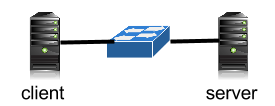
SELENA scenario¶
In order to run an experiment, a user must implement a Python class which inherits the Scenario class. The custom scenario class must follow a specific naming pattern. Specifically, the filename must be the same as the name of the Scenario class. In this tutorial, we create a Tutorial class which must be saved in a Tutorial.py file in order to allow execution with the SELENA execution tools.
A python script that can replicate the previous topology and experimental scenario is the following::
from Scenario import Scenario, NodeTypes
import time
class Tutorial(Scenario):
def __init__(self):
super(Tutorial, self).__init__()
def initScenario(self):
if not super(Tutorial, self).initScenario():
return False
self.name = "Tutorial"
# Add the server
self.addNode(self.newNode(
0, # Unique id for the Node
'server', # Name of the node
NodeTypes.LINUX_HOST, # The node is a Linux host
# definition of the list of interfaces and respective
# network configuration primitives
[(1000, "RANDOM", "10.0.0.254", "255.255.255.0", "10.0.0.1")],
# Nunber of vCPUs used by the node
2,
# Identification of the core on which the node is Pinned
'4',
# Available RAM for the node
536870912))
# Add the clients
self.addNode(self.newNode(1, 'client', NodeTypes.LINUX_HOST,
[(1000, "RANDOM", "10.0.0.1", "255.255.255.0", "10.0.0.254")],
1, '6,7', 536870912))
# Switch definition. The switch has a different node type and
# has two interfaces, one for each host, which don't have any
# IP configuration.
self.addNode(self.newNode(2, 'switch', NodeTypes.LINUX_OVS,
[(1000, "RANDOM", "", "", ""), (1000, "RANDOM", "", "", "")],
1, '5', 536870912))
# link between client and switch
self.addLink(self.newLink((1, 0), (2, 1), 1000, 0.1))
# link between server and switch
self.addLink(self.newLink((0, 0), (2, 0), 1000, 0.1))
return True
def runScenario(self):
try:
# A method to configure each device queue sizes and
# disable network optimizations and enable the openvswitch
# instance.
self.setupNetworking()
# A method to configure link delays.
self.setupNetworkEmulation()
# Once everything is setted up, we run a command to run the
# netperf session and output statistics in a file.
self.pushCommand(1, "netperf -H 10.0.0.254 -C -c -t TCP_STREAM -l 60 -D 1 > /tmp/throughput.log")
# wait for the emulation to complete and return to terminate
# the experiment.
time.sleep(60)
except KeyboardInterrupt:
return
def getLinuxInterfaceCmd(self, ix, addr, mask, gw, queue):
# interface 0 is the management. subsequent interfaces follow a
# naming similar to what is used in the link definitions.
intf = 'eth'+str(ix+1)
cmdLine = "ifconfig %s up" % (intf)
cmdLine += "; ifconfig %s txqueuelen %s" % (intf, str(queue))
cmdLine += "; ethtool -K %s tso off tx off rx off" % (intf)
if addr:
cmdLine = "ifconfig %s %s netmask %s" % (intf, addr, mask)
if gw:
cmdLine += "; ip route del 0/0"
cmdLine += "; route add default gw %s %s" % (gw, intf)
return (intf, cmdLine)
def setupNetworking(self):
# Setup device interface and port grouping in the switch.
for nId, node in self.EMU_NODES.items():
for ix in range(0, len(node['NETIFS'])):
dev = node['NETIFS'][ix]
(_, cmd) = self.getLinuxInterfaceCmd(ix, dev[2], dev[3], dev[4], dev[0])
self.pushCommand(nId, cmd)
if node['TYPE'] == NodeTypes.LINUX_OVS:
bridge = 'br0'
self.pushCommand(nId, 'ovs-vsctl del-br %s; ovs-vsctl add-br %s' % (bridge, bridge))
for ix in range(0, len(node['NETIFS'])):
dev = node['NETIFS'][ix]
(intf, _) = self.getLinuxInterfaceCmd(ix, dev[2], dev[3], dev[4], dev[0])
self.pushCommand(nId, 'ovs-vsctl add-port %s %s' % (bridge, intf))
time.sleep(5)
def getLinkEmulationCmd(self, ix, rate, delay=None):
# configure an emulation of the link delay.
intf = 'eth'+str(ix+1)
cmdLine = "tc qdisc del root dev %s ; " % (intf)
if delay:
cmdLine += "tc qdisc add dev %s root handle 1: netem delay %sms ; " % (intf, str(delay))
return cmdLine
def setupNetworkEmulation(self):
# Set all the network interfaces
for link in self.LINKS:
delay = link['LATENCY']
if delay:
nodeA = self.EMU_NODES[link['NODE_A']]
ifA = link['IFACE_A']
nodeB = self.EMU_NODES[link['NODE_B']]
ifB = link['IFACE_B']
rate = link['RATE']
# we only configure link latencies on the edge nodes
# of the host.
if (nodeA['TYPE'] != NodeTypes.LINUX_OVS):
# Set the first interface of the link
cmd = self.getLinkEmulationCmd(ifA, rate, delay)
self.pushCommand(nodeA['ID'], cmd)
if nodeB['TYPE'] != NodeTypes.LINUX_OVS:
# Set the second interface of the link
cmd = self.getLinkEmulationCmd(ifB, rate, delay)
self.pushCommand(nodeB['ID'], cmd)
time.sleep(5)
As mentioned earlier a SELENA experimental definition must extend the Scenario class and implement two main functions: init_scenario and run_scenario. The init_scenario method must initialize the topology of the network. When the function is invoked the SELENA instance has only connected to the XEN server and awaits the topology in order to map experimental nodes in guest VMs. The Scenario class provides four methods to specify the topology of the experiment of the network. The newNode and addNode methods allow the experimenter to define the hosts of the topology along with the available interfaces and address configurations. Each node has a unique id and string name, defined by the experimenter, a node type, summarised in the table below, an array with network interfaces and CPU number and affinity and memory limitations for each guest. Furthermore, in order to define the topology links the SELENA API provides the commands addLink and newLink. Each link in the SELENA abstraction consists of node and interface index pairs and the API allows the user to define the link bandwidth and latency.
In the case of this tutorial, our sample code configure two nodes with 1 interface, which represent the client and the server of our example, and 1 node with 2 interfaces, which will represent the switch of the topology. Furthermore, the method defines two links, connecting the first interface of the client and server with an interface of the switch.
| NodeTypes | Configuration | Purpose |
|---|---|---|
| LINUX_HOST | Linux 3.10.11, Debian Wheezy | Simple end-host to run traffic generators and applications |
| LINUX_OVS | Linux 3.10.11, Debian Wheezy, Open vSwitch 1.4.2 | A switch abstraction running an instance of open vSwitch |
| MIRAGE_SWITCH | Mirage 1.0, ocaml-openflow | A Mirage based switch emulator |
| OF_CONTROLLER | Linux 3.10.11, Debian Wheezy, Java 1.6, Nox, Pox, Floodlight, FlowVisor | A node configure to run all popular OpenFlow controllers |
| LINUX_WEBSERVER | Linux 3.10.11, Debian Wheezy, Apache 2.0, Nginx, PHP, MySQL, memcached, redis | An experimental containing all required software to run web applications |
The run_scenario method is executed once the topology is up and configured and the nodes have all connected to the signalling service in Dom0. The SELENA abstraction allows a Scenario class to manipulate the guest and execute commands within them. In order to achieve this, the scenario object has the pushCmd method which runs a command in the guest with the respective node index. In the case of the tutorial, the run_scenario executes in the client node a netperf command towards the controller.
Scenario execution¶
In order to execute a Selena experiment, the selena-control python package provides a simple tool. By default, the execution script is install in /usr/bin/ by the install process of the setup script. The tool by default provides the following options:
Usage: selena [options] [experimentDescription]
This selena utility creates a Selena emulation management instance which can
create / configure / execute / remove a virtual-network experiment specified
by the user
Options:
-h, --help show this help message and exit
-v, --version Print the version and exit.
-i, --install Attempt to create the VMs for the specified experiment
description
-u, --uninstall Attempt to shutdown all VMs of the specified
experiment and destroy them
-k, --kill Shutdown all running VMs of the specified experiment
-s, --start Start and configure all VMs of the specified
experiment
-r, --restart Restart and re-configure all VMs of the specified
experiment (halt all, reset net, start all, configure)
-t, --test Run a quick diagnostic test
-l LOGLEVEL, --logging=LOGLEVEL
Specifies the logging level:DEBUG | INFO | WARNING |
CRITICAL | ERROR
-c JSONCONFIG, --config=JSONCONFIG
Specifies a custom JSON configuration file for Selena
The tool provides three basic operations: install (-i), which creates the relevant VMs and network configurations, start (-s), which runs the execution scenario, kill (-k), which stops all VMs and uninstall (-u), which destroys all create VMs and networks.
Along with the scenario source code, the tool requires a JSON file to describe the selena templates. The selena configuration file is defined through the -c option and an example of a selena configuration file is the following:
{
"XenServerConfig": {
"XCP_url": "http://localhost",
"XCP_uname": "root",
"XCP_passwd": "selenasrg"
},
"SelenaMetaInfo": {
"SELENA_VM_KEYWORD": "SELENA_VM",
"SELENA_NET_KEYWORD": "SELENA_NET",
"SELENA_VDI_KEYWORD": "SELENA_VDI",
"SELENA_VBD_KEYWORD": "SELENA_VBD"
},
"SelenaManagementNet": {
"SELENA_MGMT_NET_NAME": "SELENA_MANAGEMENT_NET",
"SELENA_MGMT_NET_IP": "192.168.254.1",
"SELENA_MGMT_NETADDR": "192.168.254.0",
"SELENA_MGMT_NET_MASK": "255.255.255.0"
},
"SelenaTemplates": [
{
"Name": "LINUX_HOST",
"PV_kernel": "/boot/guest/vmlinuz-3.10.11-1tdf-amd64",
"PV_ramdisk": "/boot/guest/initrd.img-3.10.11-1tdf-amd64",
"PV_args": "root=UUID=45dd90ef-23c2-479b-86a5-78fa864dd249 ro console=hvc0 quiet",
"PV_bootloader": "",
"PV_bootloader_args": "",
"VDI_UUID": "41c7c041-e056-47dc-9520-d144a61b5ba3"
},
{
"Name": "LINUX_OVS",
"PV_kernel": "/boot/guest/vmlinuz-3.10.11-1tdf-amd64",
"PV_ramdisk": "/boot/guest/initrd.img-3.10.11-1tdf-amd64",
"PV_args": "root=UUID=45dd90ef-23c2-479b-86a5-78fa864dd249 ro console=hvc0 quiet",
"PV_bootloader": "",
"PV_bootloader_args": "",
"VDI_UUID": "55eda677-c2cc-4d88-b23e-4505df5e0d26"
},
{
"Name": "MIRAGE_SWITCH",
"PV_kernel": "/boot/guest/ofswitch.xen",
"PV_ramdisk": "",
"PV_args": "",
"PV_bootloader": "",
"PV_bootloader_args": "",
"VDI_UUID": ""
},
{
"Name": "OF_CONTROLLER",
"PV_kernel": "/boot/guest/vmlinuz-3.10.11-1tdf-amd64",
"PV_ramdisk": "/boot/guest/initrd.img-3.10.11-1tdf-amd64",
"PV_args": "root=UUID=45dd90ef-23c2-479b-86a5-78fa864dd249 ro console=hvc0 quiet",
"PV_bootloader": "",
"PV_bootloader_args": "",
"VDI_UUID": "5c0331e9-64c8-451a-a132-7df78dcc6eb9"
}
]
}
In the previous setup the user is critical to update the username and password fields, using the username and password of a system user with privileges to create new VM, as well as the vdi uuid of the Selena VM templates.